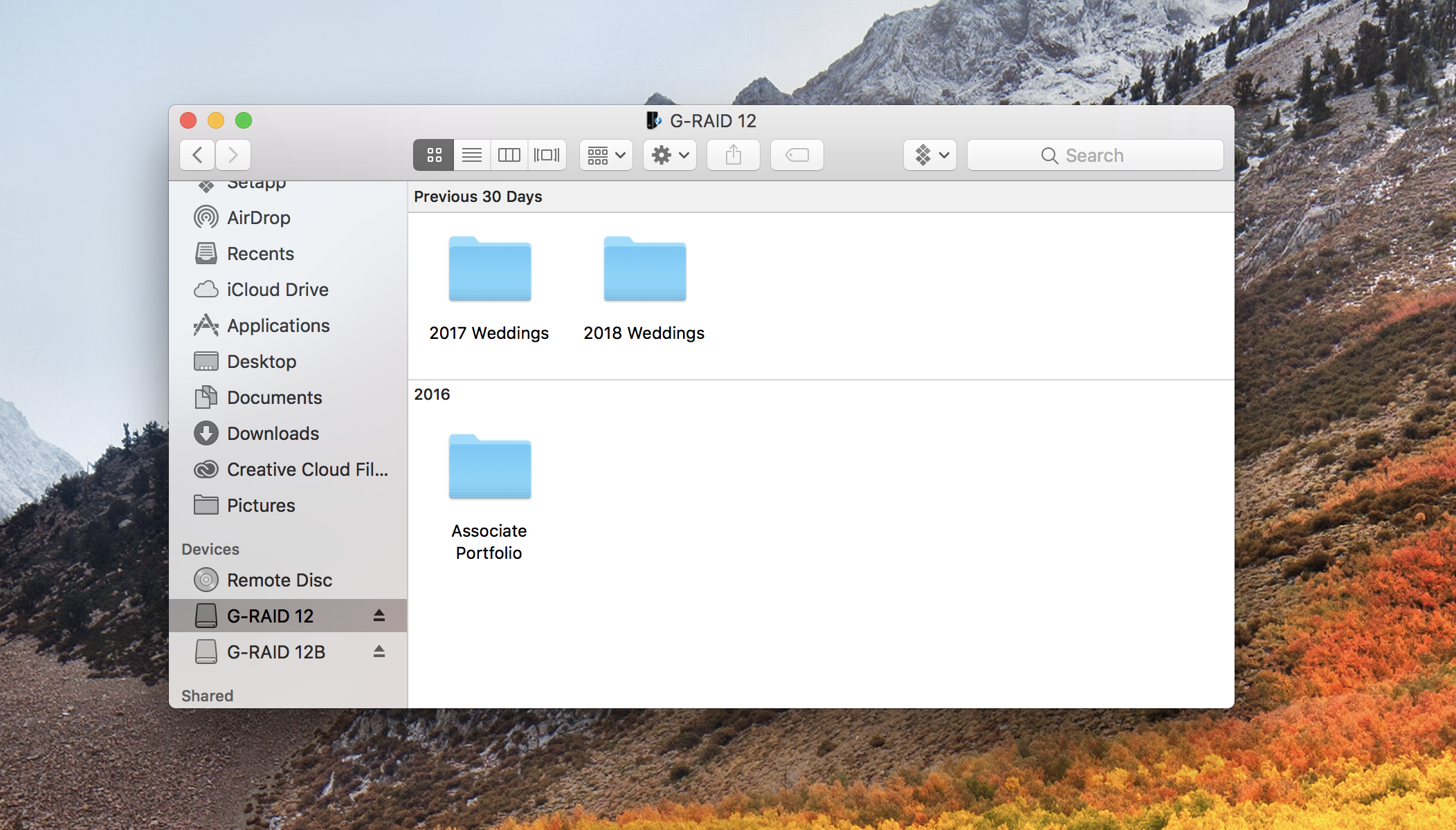FILE ORGanization
The following is an overview and brief explanation of how I organize all of my files. This is exactly how I store all of the files for my wedding clients, but I also use the exact same system for my personal work. The only difference being that I create a new LR catalog each year for my personal work.
These are my working folders. What does that mean? It means that I can pull up and access any one of my client's LR Catalogs for editing because they are directly connected to my main workstation at the studio (2017 iMac Pro). These same exact folders can be located on my NAS (Synology DS1817), but because it is a network connected storage device, I'm unable to run Lightroom. That's simply the way that Adobe has designed the software.
As explained in the Storage article, there is another workaround if you only have a NAS to work off of. You can store the RAW files on the NAS and put the LR catalog on a different drive, one that is directly connected. This will work just fine, but I prefer to do it this way for cost reasons which I also cover in the article. These G-Tech RAID arrays are perfect for those of you looking to get your feet wet in the land of automated backup (two drives acting as one). The two G-Tech arrays that I have are no longer made by them, however, they make even better ones now which just also happen to be cheaper.
GEAR LINKS:
WEDDING CLIENTS | FILES
MAIN FOLDERS
This is what you see when you first access my G-RAID Studio. I have two of them, one for my professional work, and one for my personal work. They sit right next to my desk and are daisy chained together and directly connected to my main workstation.
CLIENT FOLDERS
This is what the client folders look like for the current year. Everything I need for each client is inside their folder. This makes it very easy to copy or move everything related to a specific client in one quick step. I make sure that there are two copies of each client folder. One on the G-RAID like you see here, and one on the NAS. The folder on the G-RAID is also backed up into the Backblaze Cloud.
CLIENT FILES
Each client folder contains their Lightroom Catalog and all the related files such as previews and Smart Previews. I also create separate folders for RAW files, Teasers, and the Blog. This makes it extremely easy to find everything I need very easily during the editing process and after.